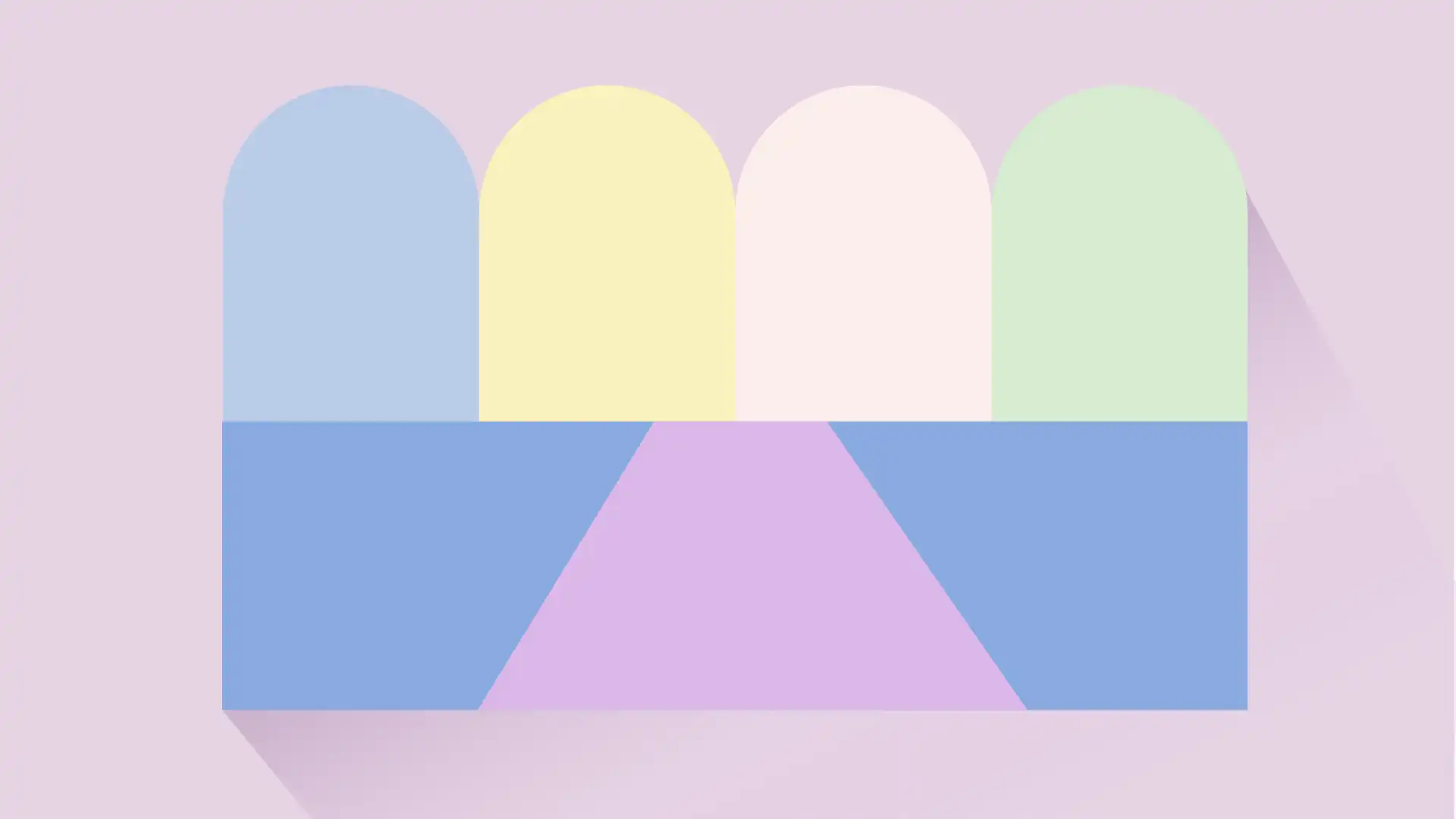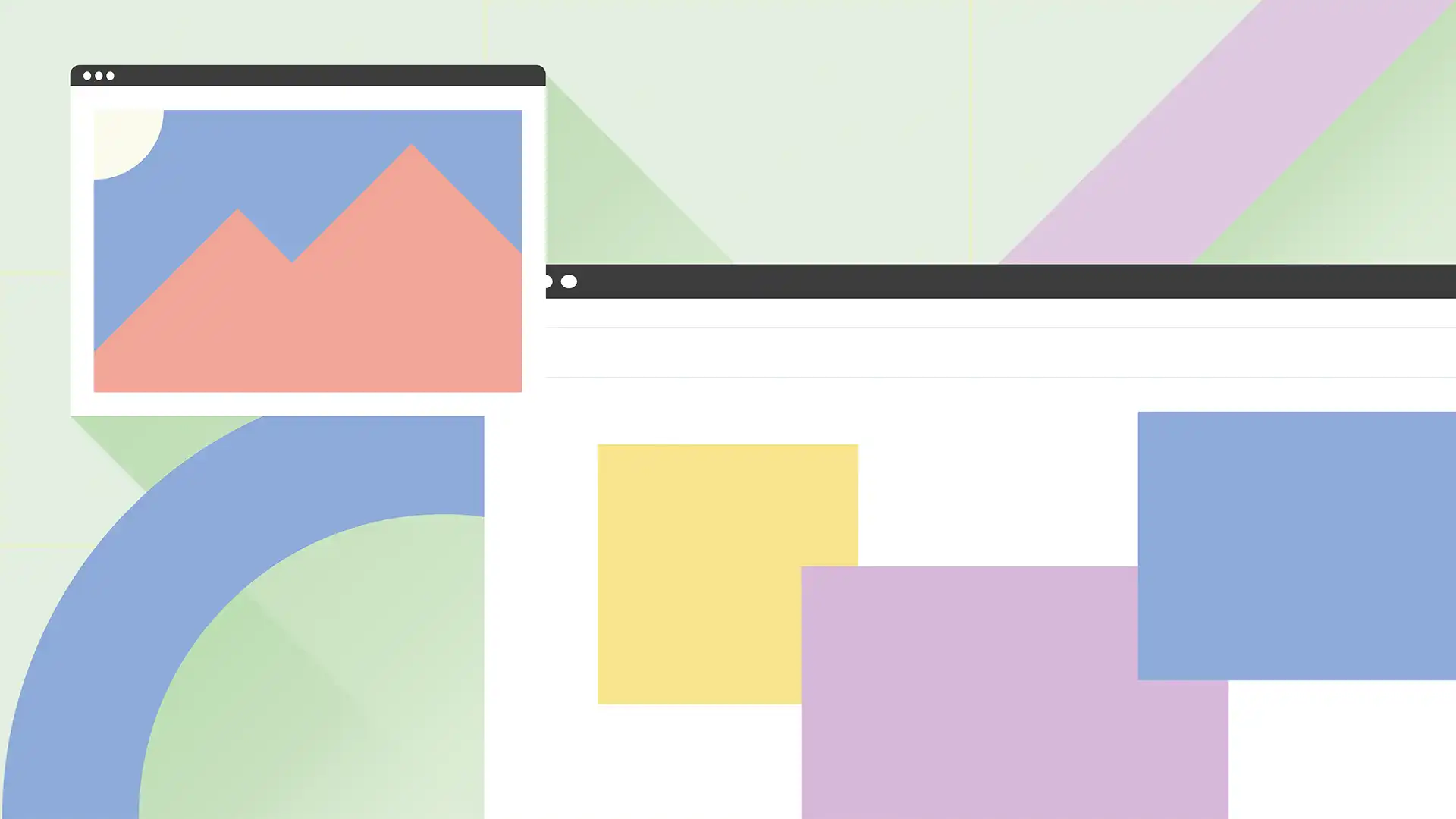After you launch your website it’s important to make sure that you take care of it so that it keeps working as expected. There are several tasks that are important to stay up on.
We are happy to provide website management on an ongoing basis for clients, and most clients ask us to manage their site on their behalf after launch. We’ve prepared this guide for clients who are willing to take on the technical aspects of their long-term website maintenance.
Task 1: Make Website Security Updates
What it is: Website security updates are one of the most important things to make sure you are staying up on if you choose to manage your website yourself after launch. This includes keeping your WordPress core, theme, and plug-in files up to date.
Recommended frequency: We recommend running core, theme, and plug-in updates at least monthly. We do this on a weekly basis for clients’ websites that we manage.
Task 2: Create Website Backups
What it is: Website backups make sure that if something goes wrong with your website (if you get hacked, or accidentally break a piece of your website code), you can easily restore a backup to get your site up and running. You can set up backups by contacting your hosting provider or by using a plug-in such as Updraft. After implementing your backup system, you should test to make sure that it is working.
Recommended frequency: The backup frequency recommended is different depending on how often your website is used and how it functions. For example, an eCommerce website that receives several orders/hour should be backed up more frequently than a brochure-style website that makes content updates sporadically throughout the year. We make daily backups for all client website that we manage through a Care & Maintenance package.
Task 3: PHP Updates
What it is: PHP is the code that keeps your database functioning. It’s important that your website is running an updated version of PHP for your website security and speed.
You can update your PHP version by contacting your website host. Make sure that you have a backup in place before you do this because sometimes this breaks websites. In this case you will need to restore a backup and test to determine why it is breaking.
Recommended frequency: You should check for an updated version of PHP at least annually.
Task 4: DNS Management
What it is: DNS management is another part of care and maintenance for your website. This includes making sure that your website email and tracking integrations are all connected to your domain as expected. It also makes sure that your DNS is pointed to the appropriate web hosting records.
Recommended frequency: on an as-needed basis
Task 5: Content Updates
What it is: If you need to make content updates to your website, login to your WordPress dashboard and make the appropriate page updates. We’ve prepared a separate post that demonstrates how to add new WordPress blog posts.
Recommended frequency: on an as-needed basis
Task 6: Uptime Monitoring
What it is: Sign up with your web hosting provider to ensure that you are notified of any potential service disruptions that may affect visitors’ ability to access your website.
Recommended frequency: Sign up one-time, then read emails from your website host when they come in to see if you need to make any DNS changes or do anything else to proactively keep your website accessible online. Reach out to your web hosting provider if your site goes down to find out what happened and how to get it back up and running. We do this on a daily basis for clients’ websites that we manage.