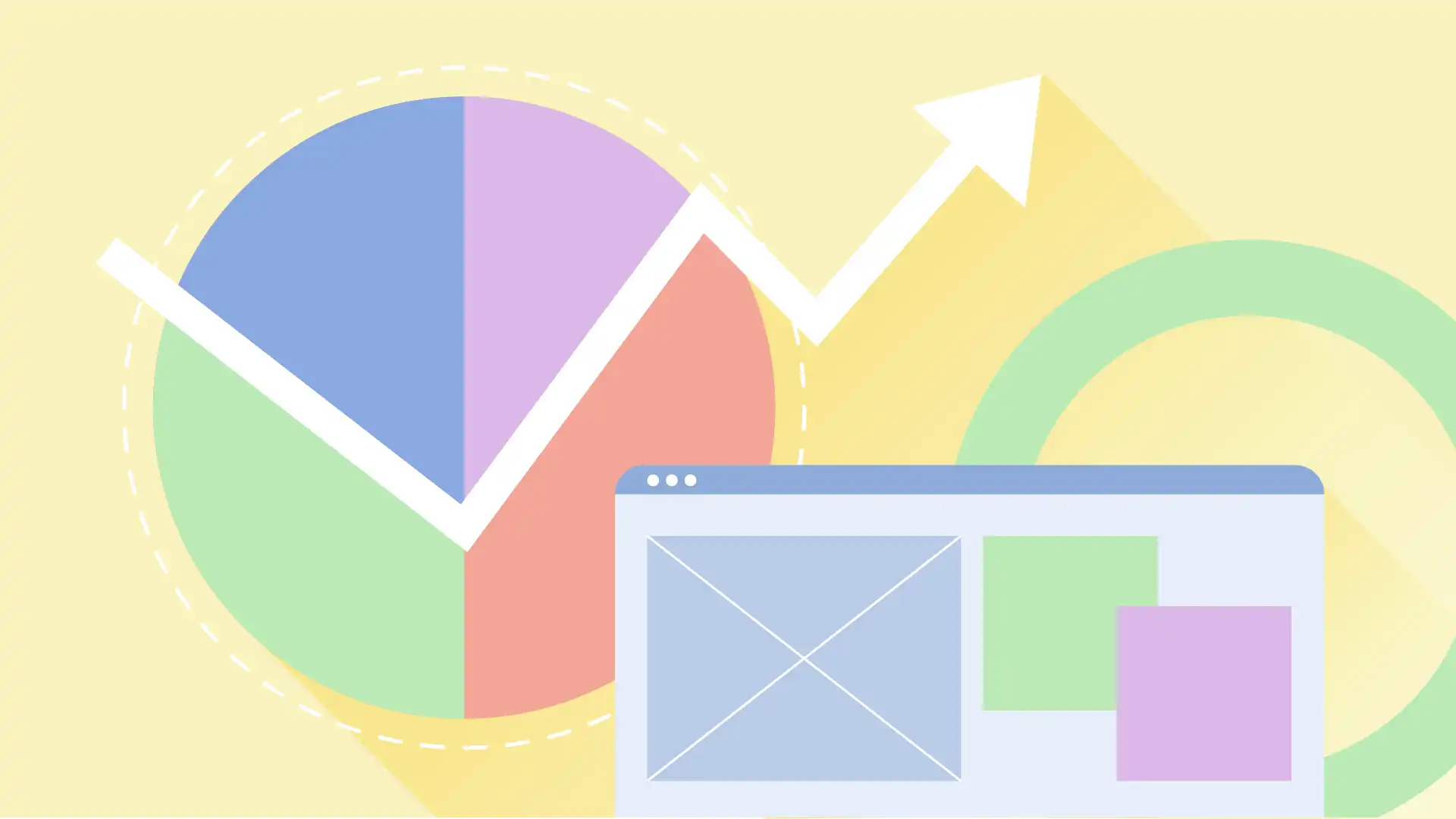The login page is the door between your WordPress website and the management dashboard of your site also known as the admin area. You’ll need to login to your website if you’d like to make content or design changes on your website.
On a typical WordPress website, all you need to do is add /login/ or /admin/ to the end of your site’s URL. For example:
www.example.com/admin/
www.example.com/login/
Don’t forget to replace ‘example.com’ with your own domain name.
Both of these URLs will redirect you to the WordPress login page.
On this page, enter your assigned username/password
Unable to login? Resetting your password on the login screen should do the trick. Still need help? Contact us for a password reset.
If you’d like to add new users to the site refer to this article.