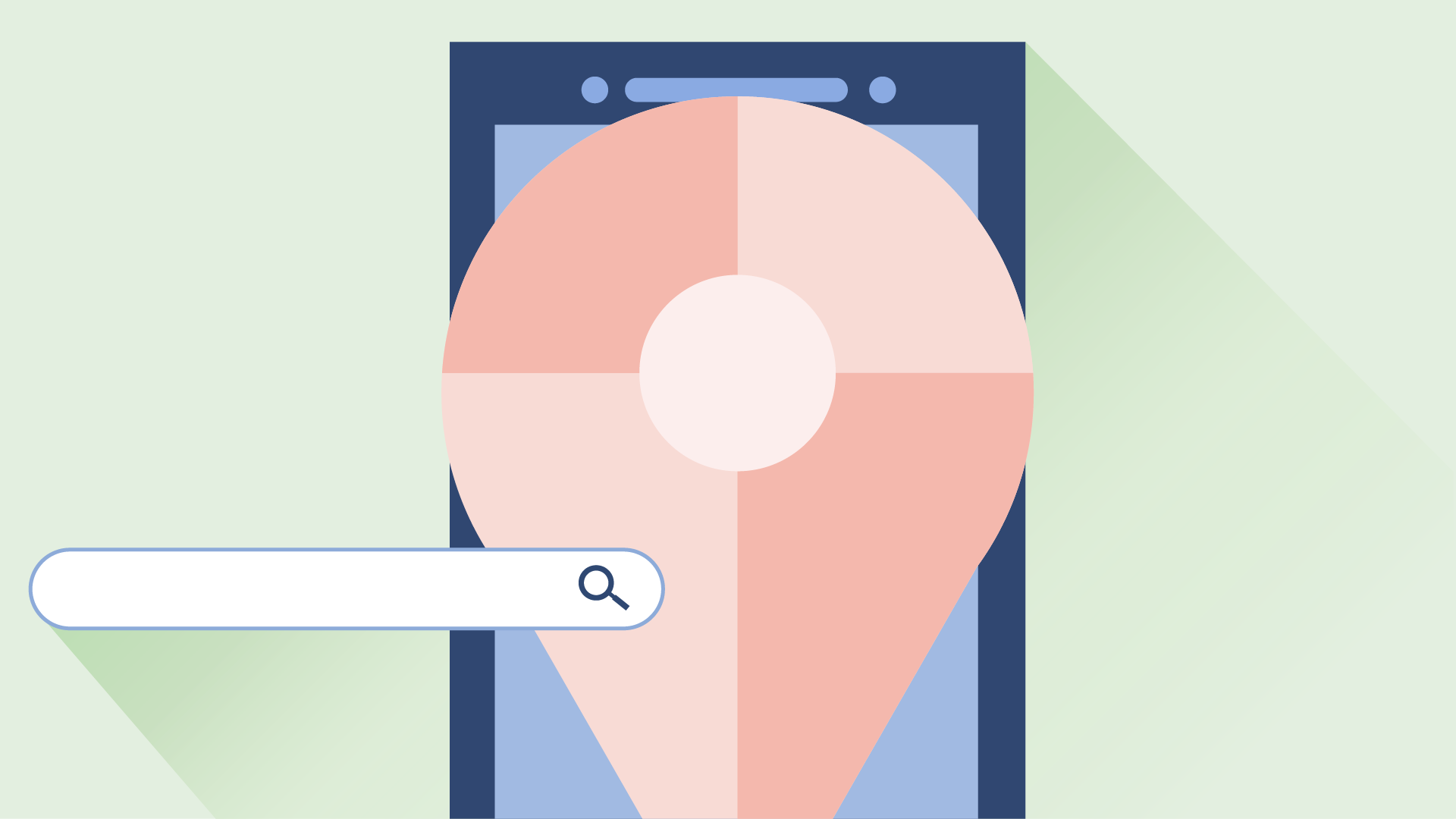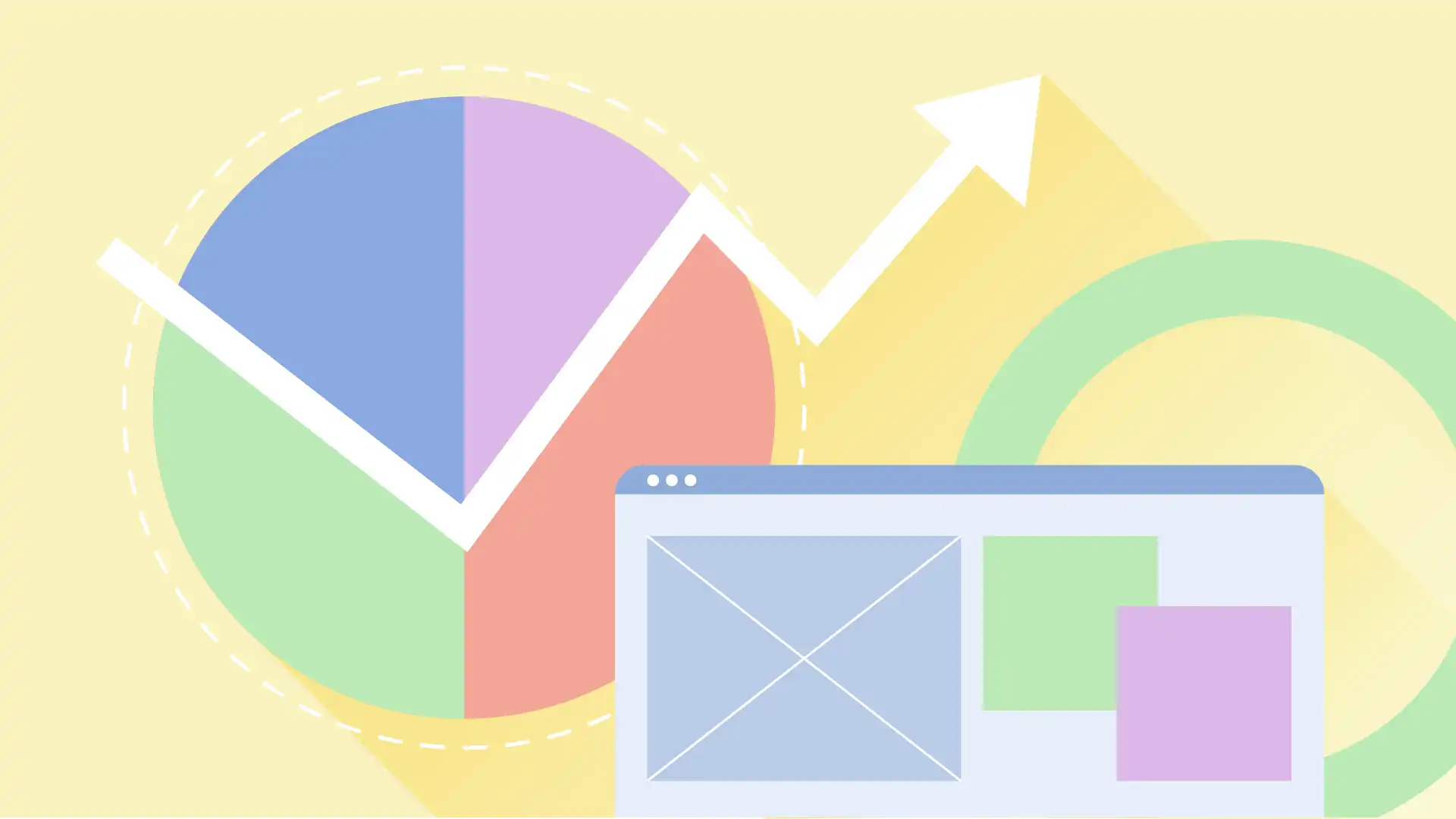People use the internet for everyday decisions, from dinner plans and shopping to travel arrangements. Many searches begin with a quick Google “near me” query. For local businesses, appearing in these searches is a significant opportunity to attract nearby customers. Optimizing your website for local SEO can help your business stand out and drive more foot traffic.
Optimizing Your Website for Local Searches
There are a few different ways to effectively optimize a website for local searches.
Creating Local Content
Focusing on local SEO is a great way to attract people in your area who are more likely to be routine and interested customers. It’s important to incorporate local language and relevant details on your website. You should also develop individual pages for each neighborhood, city, or town where you offer your services. This helps search engines recognize that you operate in those areas.
Location-Based Keywords
Make sure to use location-specific keywords that focus on a particular region. For instance, if you run a coffee shop in Grand Rapids, MI, you may want to try phrases like “Best coffee shop in Grand Rapids” or “Top café in Grand Rapids.” You will want to apply these keywords throughout your website content, including page titles, meta descriptions, headers, and image alt text.
Adding Schema Markup
Schema markup is a type of code that helps you build a more detailed description of your business for appearing in search results. Incorporating schema into your website improves rich snippets, helps your business appear in the knowledge graph, provides Google with precise location data, boosts your brand’s visibility, and more. Generating schema can be really easy if you do it with a generation tool. You can add it to your website using a plugin or by directly changing the HTML in the backend.
Adding Maps
Embedding maps are a great way to boost “near me” searches for your website. Embedded Maps are interactive maps that you can easily code into your website with HTML. They provide a better experience for users by allowing them to quickly find your business address, phone number, reviews, and directions. Additionally, the Google Maps Embed API opens up many new opportunities for your website. You can also add your hours of operation near this section on your page.
Add Backlinks to Local Directories
Look for local online directories that are specific to your region. Some of these directories might charge a small fee to help keep out spammers and scammers. These backlinks from local directories are considered citations. When your citations are accurate and consistent across the internet, it shows search engines that your business is trustworthy and significant in your local community.
Using Google My Business to Improve Your Local Ranking
Improving your Google My Business (GMB) listing allows Google to understand what your business is all about and makes it easier for them to connect you with relevant local searches. This can really enhance your visibility in Google Search and Google Maps.
Having a properly optimized GMB profile is essential for local SEO rankings, and it also enhances how customers interact with your business, making it a great free marketing resource. To start making a GMB account, you can type “create Google Business Profile” into the search bar on Google and options will come up to guide you from there.
Here is a checklist of what to do once you get started:
Add in Basic Information
- Claim and verify your GMB listing
- Provide accurate business name, address, and phone number
- Set precise location pin on Google Maps
- Add up-to-date business hours (including special hours for holidays)
- Choose the most relevant primary business category
- Select additional categories if applicable (up to 10)
- Write a compelling business description (up to 750 characters)
Add in Visual Content
- Upload high-quality photos of your business
- Add photos of products or services
- Upload your business logo
- Add videos or virtual tours (optional)
Adding in Other Details
- List all relevant attributes (e.g., Wi-Fi, wheelchair accessibility, payment methods)
- Add your business website URL
- Include your business email address
- Specify service areas
- Add products or services with descriptions and prices (e.g. if you are a restaurant, upload a menu and prices)
What to Do After the Profile is Complete
Completing the profile is just the beginning. There are a few more tasks to take care of as well. First, you are going to encourage reviews on your GMB profile. You can add links on your website and in your emails that direct people right to the Google “Leave a review” page. You may also be able to promote these reviews in person.
Remember, it is alright if not all reviews are five stars. Google emphasizes that it values all reviews, regardless of whether they are positive or negative. They point out that a mix of reviews can actually enhance the trustworthiness of your listing.
The second part of this is that when someone does leave a review on your GMB profile, it should be responded to, no matter if it is a good or bad review. It shows potential customers that you care about their opinions, listen to their concerns, and are dedicated to making sure they are happy with your service. The same goes for answering their questions and direct messages.
Boost Local SEO with “Near Me” Searches
Taking advantage of “near me” searches is a great way to boost your local SEO and bring in more customers. By adding local keywords, creating content specific to your area, and making sure your Google My Business profile is up to date, you can help your business show up in more results when people are searching for services nearby.
If you need help getting started, our team at Simpler Strategies is happy to assist with all your local SEO needs, whether it is keyword research, technical SEO, on-page optimization, link building, or more.