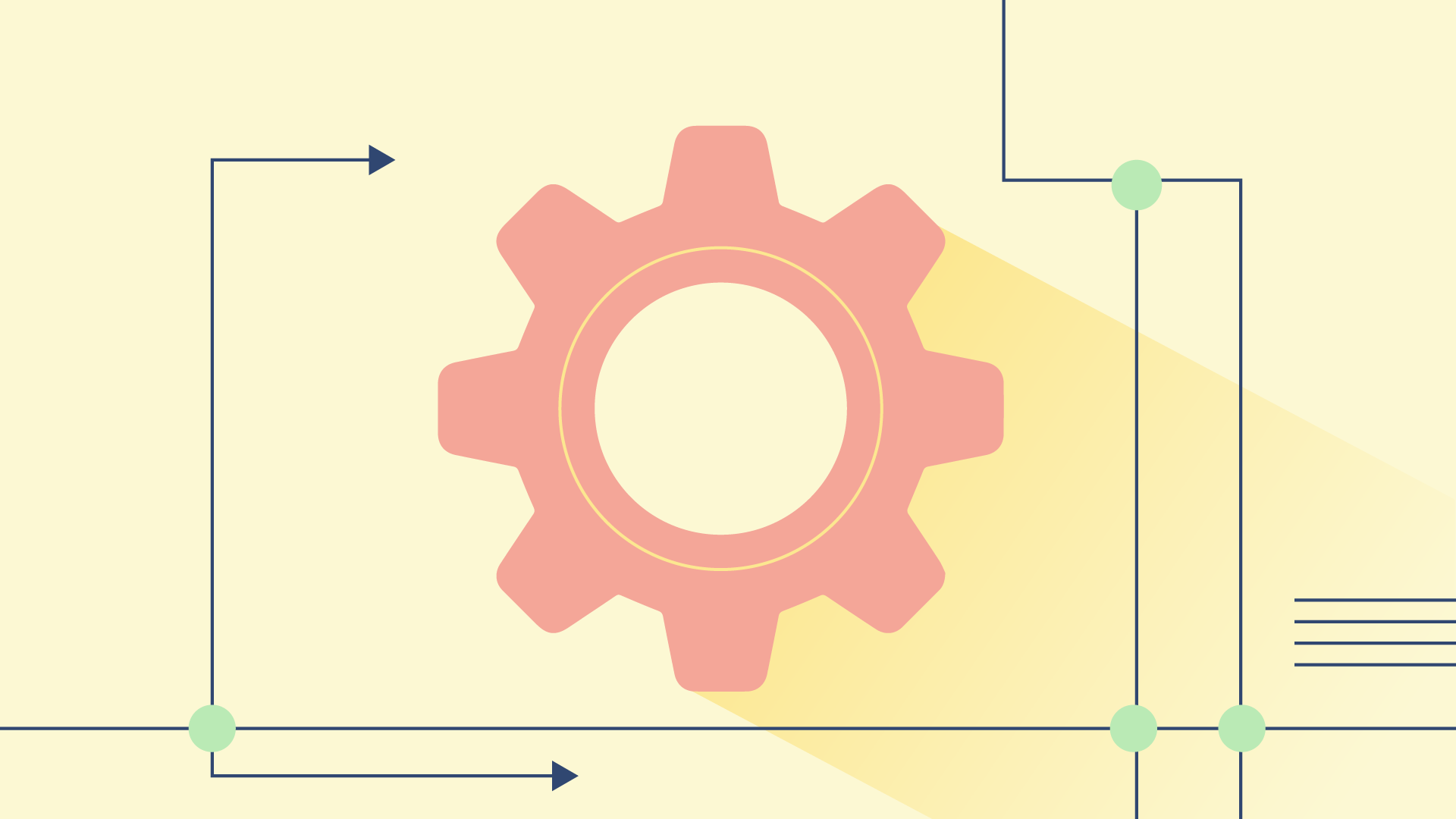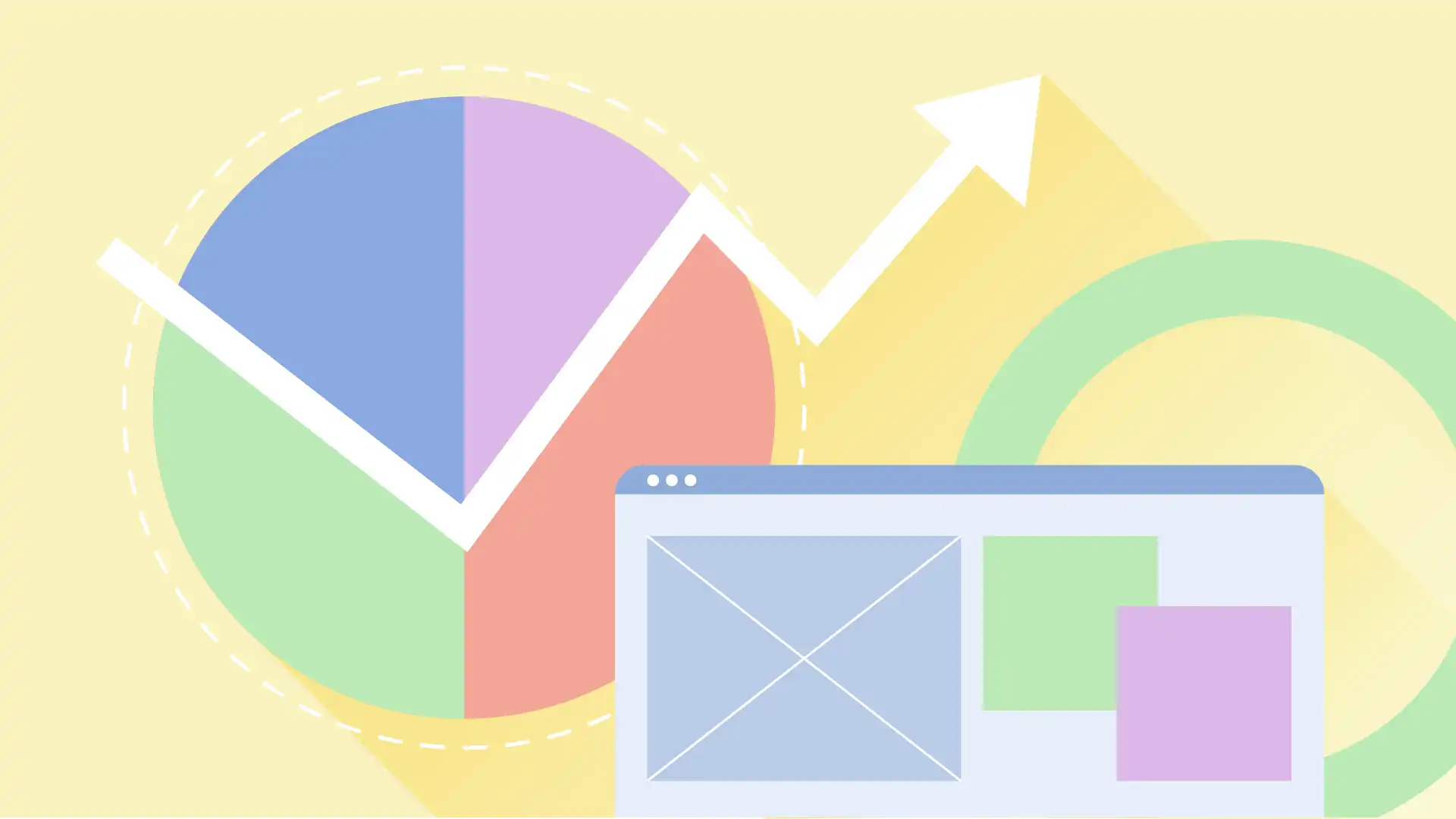The world of SEO is constantly evolving, and staying informed about the latest search engine recommendations is crucial for a successful strategy. That’s why Josh Hiemstra, digital strategist for Simpler Strategies, regularly attends Google SEO office hours, gleaning valuable insights directly from the source.
These Q&A sessions feature John Mueller, a Google search advocate, answering pressing questions about SEO challenges. Topics range from ranking factors and website structure to content optimization and algorithm updates. In this article, we review key SEO information gleaned from Google SEO office hours related to technical SEO.
We have a website with over a million pages. What’s the best approach for implementing 301 redirects for all of them?
The most efficient method for redirecting a large number of pages is to implement them all at once. Google has mechanisms in place to recognize when a website is undergoing a significant move and can process these changes more quickly.
I’m encountering issues with uncrawlable links on my blog. The current solution involves adding a noscript tag to disable JavaScript, exposing all blog post links to users. However, I’m concerned this might be viewed as cloaking by Google. Additionally, will the high volume of links on the main blog page cause problems?
Let’s address both concerns:
Cloaking:
Based on Google’s Webmaster Guidelines (see: https://developers.google.com/search/docs/advanced/guidelines/cloaking & https://developers.google.com/search/docs/advanced/guidelines/webmaster-guidelines), John Mueller suggests this wouldn’t be considered cloaking. The page still delivers similar content with or without JavaScript enabled. However, Google may attempt to ignore content within the noscript tag. It’s best practice to double-check if the tag functions as intended.
High Volume of Links:
John mentioned that a large number of links (600) shouldn’t be an immediate issue. However, in the long run, setting up a more crawlable structure is recommended. This will optimize how search engines navigate and index your blog content.
After the recent Google Search update, we’re noticing that titles in Google Search don’t accurately reflect our page content. How can we adjust our titles to ensure they appear correctly?
There is a blog post that delves deeper into Google’s updated title generation process. As a starting point, try experimenting with different title formats on the pages you want to update.
We embedded YouTube videos on our site, but it seems to slow down page loading significantly. MP4 videos don’t have the same issue. Is it better for SEO rankings to use MP4 videos or YouTube videos?
From an SEO perspective, it shouldn’t matter whether you use MP4 videos or YouTube videos. Both can be beneficial. However, page speed can impact user experience and SEO indirectly.
To improve page speed with YouTube videos, consider using lazy loading techniques. This means the video won’t load until the user scrolls to it, reducing initial load time.
Ensure Google Search can recognize the structure data for your videos. YouTube videos are generally well-recognized, but double-check to be sure.
The meta description on my new website isn’t showing properly in Google search results. What should I do?
Google doesn’t always use the exact meta description you set. It might use a user-generated snippet instead. Try to match your meta description to common search terms. Keep in mind that it may take time for the new description to appear. Also, consider using unique meta descriptions on each page to improve relevance.
How will Hreflang vs. Geo Targeting affect SEO rankings?
John Mueller (Google Search Advocate) has stated that Hreflang itself does not directly influence SEO rankings.
However, geotargeting can have a slight impact on rankings when Google determines the searcher’s intent is local. In essence, geotargeting helps search engines understand your website’s location and target audience, potentially improving your local SEO ranking.
For a deeper dive into this topic, check out this helpful resource from Google.
With so much SEO information available, where should I start when looking for a good checklist?
Google provides helpful SEO starter guides, which are a great starting point. Many non-Google guides also offer valuable information. However, most starter guides are based on the traditional HTML website model. For many small businesses, websites are now built using platforms like WordPress or Wix. This can make these guides seem overly technical.
To effectively use these guides, you’ll need to understand how the fields in your content management system (CMS) relate to HTML code.
What’s the best way to include third-party reviews on my website for SEO benefits?
You should only mark up pages where you’ve collected the reviews directly. This ensures that the reviews are authentic and trustworthy.
Does Google search take into account the number of reviews on the website for a higher SEO rank?
No, the number of reviews on your page is not directly considered for SEO rankings. However, Google might highlight review data as a rich result. This could be different for Google My Business, but John is unsure.
Our eCommerce website has many products, leading to numerous search queries and filters. Competitors rank well for subcategory pages, but our filter pages struggle. Should we create hundreds of subcategory pages to boost our SEO?
Google doesn’t differentiate between category, search, or filter pages. It’s about the content on these pages.
Instead of creating new pages, focus on the existing ones. Ensure the content clearly indicates the product types, uses clean headings, and includes links to products that Google can crawl and index. Prioritize internal linking, ensuring filter pages you want to rank for are linked from the homepage.
I’m experiencing SEO issues with carousels displaying my posted stories at different times in various regions. What’s causing this inconsistency?
John says he doesn’t have a definitive answer but that his best guess is that there might not be enough good content in all countries to help filter for freshness. Different countries do not have different requirements. John asked for screen shots to pass onto the Google Search Team. Having examples can help team prioritize search console issues.
Should we write in British English or American English?
John believes that the choice of British or American English for your website is less important than focusing on your target audience. Google’s algorithms can adapt to different regional dialects, so prioritize writing in the language that best resonates with your readers.
Our website has been around for nearly a decade with over 200,000 profiles. Competitors keep copying our content. Is there a way to prove we’re the original source?
While there’s no single “trick” to definitively prove originality, DMCA (Digital Millennium Copyright Act) is a viable approach. Focus on the websites causing the most issues and utilize the DMCA process to protect your content. Consistent enforcement of DMCA can deter future copying and help establish your website as the original source.
How can I set up my website page to appear only in Google Search results for the US and UK?
While you can’t restrict your website’s visibility to specific countries entirely, you can take steps to improve your chances of ranking higher in those regions:
- Target English-speaking audiences: Ensure your content is written in clear, concise English that resonates with users from the US and UK.
- Use country-specific keywords: Incorporate keywords that are commonly searched for in the US and UK. For example, use “British pounds” instead of “£” to target UK users.
- Optimize for local search: If your website has a physical location in the US or UK, optimize it for local search by including your address, phone number, and business hours.
- Consider using a geo-targeting plugin: Some plugins can help you target specific regions more effectively. However, these can be complex to set up and may not guarantee results.
By following these strategies, you can increase your website’s visibility in the US and UK search results.
If I change images from JPG to WebP format, will this affect my SEO rankings?
While switching from JPG to WebP format can potentially improve your SEO rankings due to faster page load times, it’s essential to implement this change carefully.
Here are some key points to consider:
- Preserve URLs: To avoid potential SEO issues, keep the image URLs the same. This ensures search engines can still find and index your content.
- Provide Fallbacks: Not all browsers support WebP. Ensure your website provides fallback options (like JPG or PNG) for users with older browsers.
- Monitor Performance: Track your website’s performance metrics after the switch to assess any impact on user experience and SEO.
By following these guidelines, you can effectively leverage WebP to improve your website’s speed and potentially enhance your SEO rankings.
Our website has over 100,000 pages, and Google seems to be struggling with the crawl budget. We’ve implemented canonical tags and noindex tags on appropriate pages. What’s the best approach to manage our crawl budget?
Using noindex tags is a great strategy. It might take a few months for Google to remove the noindexed pages from its index, but this is the correct approach.
Our website has many pages that receive little to no traffic. Should we focus on a smaller subset of pages or keep them all? Does having more pages increase our website’s authority?
Having more indexed pages doesn’t automatically make your website better. Quality, not quantity, matters. Focus on creating valuable, informative content that addresses your target audience’s needs.
Consider these factors when deciding whether to remove or keep pages:
- Relevance: Are the pages relevant to your overall website goals and user needs?
- Quality: Is the content high-quality, well-written, and informative?
- Engagement: Do these pages receive any user engagement (e.g., clicks, time on page)?
- Backlinks: Do these pages have any valuable backlinks?
If a page doesn’t meet these criteria, it might be worth considering removing it. However, be cautious about removing pages that could be valuable to users or have potential for future growth.
Remember, a well-structured website with high-quality, relevant content is more likely to rank well in search engines than a website with a large number of low-quality pages.
We’re starting to see H1s used as the header in Google Search instead of the Title Tag. Why did this change, as we’ve built our SEO around the Title Tag?
Google Search is constantly evolving. Their goal is to provide users with the most relevant information, and they’re always exploring new ways to improve their search results. This includes considering how modern websites are structured and how content is presented.
While the Title Tag has traditionally been a key factor in SEO, it’s important to adapt to Google’s evolving guidelines. Using H1 tags effectively can also contribute to a better user experience and potentially influence search rankings.
Does my type of hosting (shared, VPN, etc.) affect crawling efficiency?
No, the type of hosting itself does not directly impact crawling efficiency. However, slow hosting can be problematic. The type of hosting doesn’t determine whether it’s fast or slow.
Immediately after the page experience update rolled out, we lost 20% of our organic traffic. Our core vitals are in the orange zone. Will we regain the lost traffic? Should we wait before making changes to improve our SEO rankings?
John doesn’t believe this loss is directly related to the page experience update. The rollout was gradual, and any significant changes due to slow web vitals would have been observed over time.
Would AMP integration cause page experience issues?
No, AMP should not cause page experience issues. In fact, AMP is a great way to improve page speed without extensive effort. However, it’s essential to ensure that AMP was integrated correctly. If you’re experiencing issues, double-check the implementation process.
I’m rebuilding a website and considering two options: creating individual web pages or rebuilding the CMS with categories. Which is better?
From Google’s perspective, pages versus categories doesn’t matter. Both are treated as HTML. The best choice depends on security and usability factors.
If you’re migrating to a new CMS, be cautious. Use a thorough checklist to ensure a smooth transition. This checklist should include URLs, redirects, internal linking, and all on-page elements (headings, images, etc.).
Does Google have guidance for whitelabel websites that lease subdomains or subfolders from their high-authority websites? In 2019, Google stated they would be treated “appropriately.” What does “appropriately” mean in this context?
John Mueller mentioned that there is no updated guidance on this topic and that it might need to be reconsidered. He encouraged the questioner to share any specific issues they had encountered on Twitter.
Interested in other Google SEO Office Hours takeaways?
Explore our full article series:
- Insights related to technical SEO
- Insights related to crawlability & indexing
- Insights related to high-quality content
- Insights related to backlinks
- Insights related to user experience
Interested in exploring how Simpler Strategies can improve your website’s visibility? Reach out to our team.