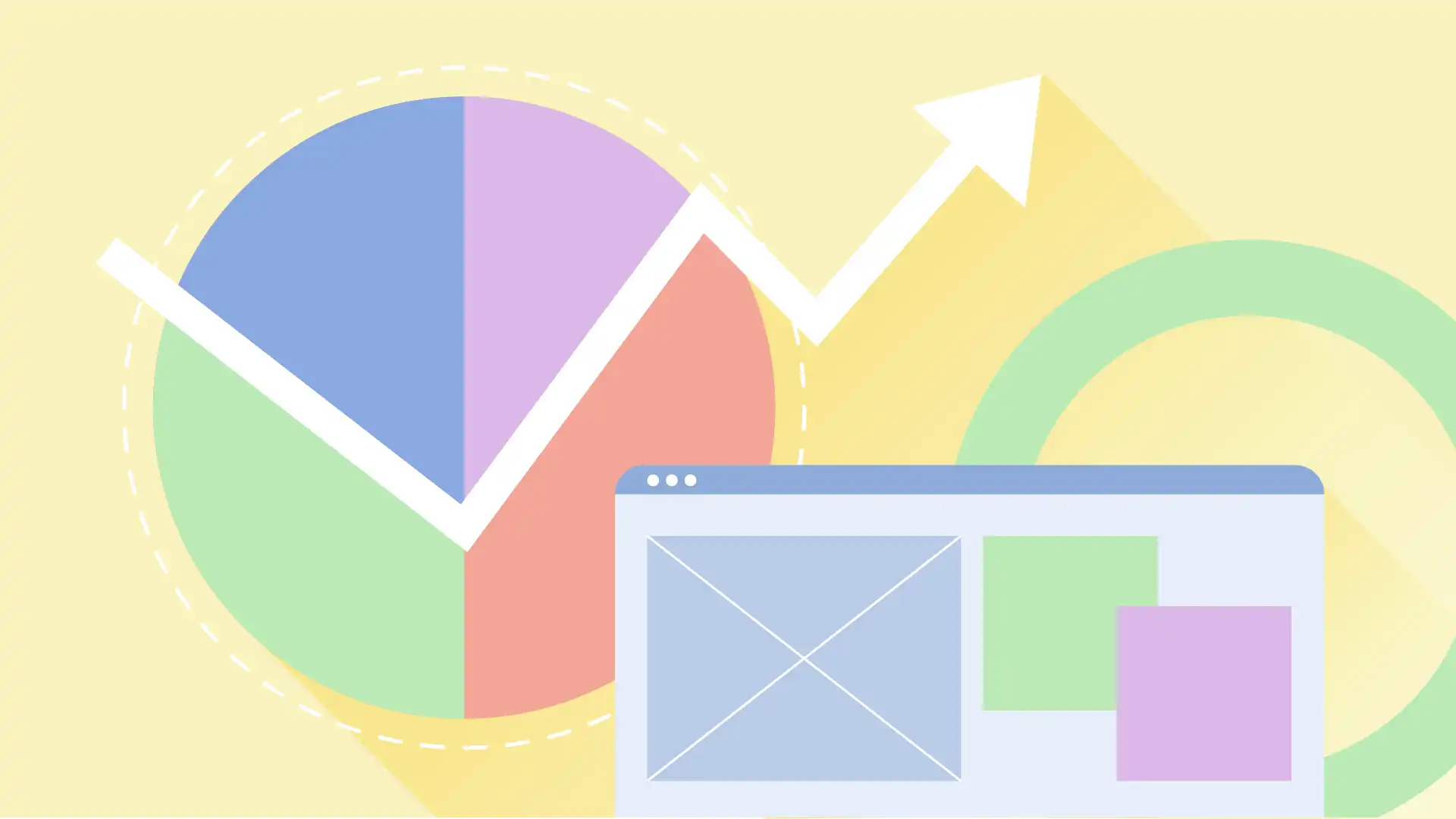When it’s time to launch your new website, you’ll need to decide how you’d like to host your site. Selecting the right hosting provider for your website requirements is a key component to a successful, secure website.
Hosting options and specifications are extensive and budgets are wide-ranging, and figuring out the best choice can seem intimidating to say the least. Here are a few questions to help guide your path forward:
What is hosting and why does it matter?
Hosting allows your domain name to have a spot to be live online. The ongoing hosting and care/maintenance tasks for your site determine a lot about your website’s speed and security, so making the selection that is right for your business is important.
I’ve already purchased a domain name. Why do I also need hosting?
Good question! This can be confusing. A domain name gives you ownership of your business’s URL name (ex: yourcompany.com). A hosting plan is then needed to connect your domain name to the Internet, allowing your website to be accessible online.
If an illustration is helpful, a domain name is like the address of your home; web hosting on the other hand, is the space of your house where you place your furniture.
If I manage hosting myself, what kinds of responsibilities will I have?
It is certainly possible to manage web hosting yourself, and if inexpensive web hosting is your highest priority this is an option to consider. Some of things you’ll be responsible for and will need to become familiar with include:
-Making ongoing website backups
-PHP upgrades
-Core/theme/plugin updates
-DNS record management
When you manage hosting yourself, you will be the person who’s in charge of making the site is working as expected, and if any issues do arise then you’ll be responsible for resolving the issues directly with the new host; typically this can happen via chatdesk or by phone, with the level of support/time required being very dependent on the quality of host you choose.
I don’t want the hassle of managing hosting, care, and maintenance of my website myself. Can you manage it for me?
Absolutely! We believe in the importance of security for your website, and know that there’s a lot that goes into security for WordPress sites. Our care and maintenance packages allow you the peace of mind that your site is aligned with security standards.
Additionally, with our care and maintenance service offering we act as your go-between whenever there are hosting-related issues that need to be addressed. Hosting problems and required technical updates happen on a regular basis, and by purchasing our care & maintenance service you don’t need to worry about these issues yourself.
We believe that you’ll be happier not having to worry about the technical side of websites, and are happy to provide our clients hands-off website care & maintenance. Learn more about our ongoing website management packages at simplerstrategies.com/website-maintenance/.
Why are WordPress core, theme, and plugin updates important?
Security is arguably the most important reason to make sure your website is updated with the latest WordPress core, theme, and plugin versions. Due to the immense popularity of WordPress, hackers, malicious code distributors, and data thieves exploit vulnerabilities in WordPress websites.
By keeping your site up to date with the latest core, theme, and plugin updates, you greatly reduce the risk of your site being hacked.
In addition, by making sure your WordPress core, theme and plugin files are up to date, your website will have the newest features, best possible speed, and fewest possible conflicts.
Why are site backups important?
Backing up your website regularly is vital. If something with your website goes wrong, without a backup you could lose everything.
Backups are also important in case your website is targeted by hackers and spammers. If malicious code is inserted in your website, it’s important to have a backup that your site can be restored to.
Finally, backups are helpful in case you accidentally break your website when you are making changes to it on your own – it happens to the best of us, but a backup will ensure that Simpler Strategies can help you as efficiently and inexpensively as possible!
I’m up for learning to manage hosting myself. What hosting providers do you recommend I set up a hosting account with?
We’ve had experiences working with four different companies, and out of these have had the best success with WP Engine. Every WP Engine plan comes with free SSL, CDN and daily automatic backups. WP Engine locks down your site with managed WordPress updates, vulnerability scanning, 2FA, DDoS mitigation, automatic threat detection and blocking. Because of our satisfaction with WP Engine, we joined WP Engine’s affiliate program and you can use this link for a deal on WP Engine’s Starter Plan.
We’ve also had good success with Siteground, which will be slightly less expensive but will require you to manage more yourself. That being said, we’ve been happy with their customer service and they should be able to help you out if you run into issues.
From our experience we’ve had better success with both of those companies than we have with Bluehost or Godaddy. There are certainly others in the market, too, but those are the ones we have experience to speak from!