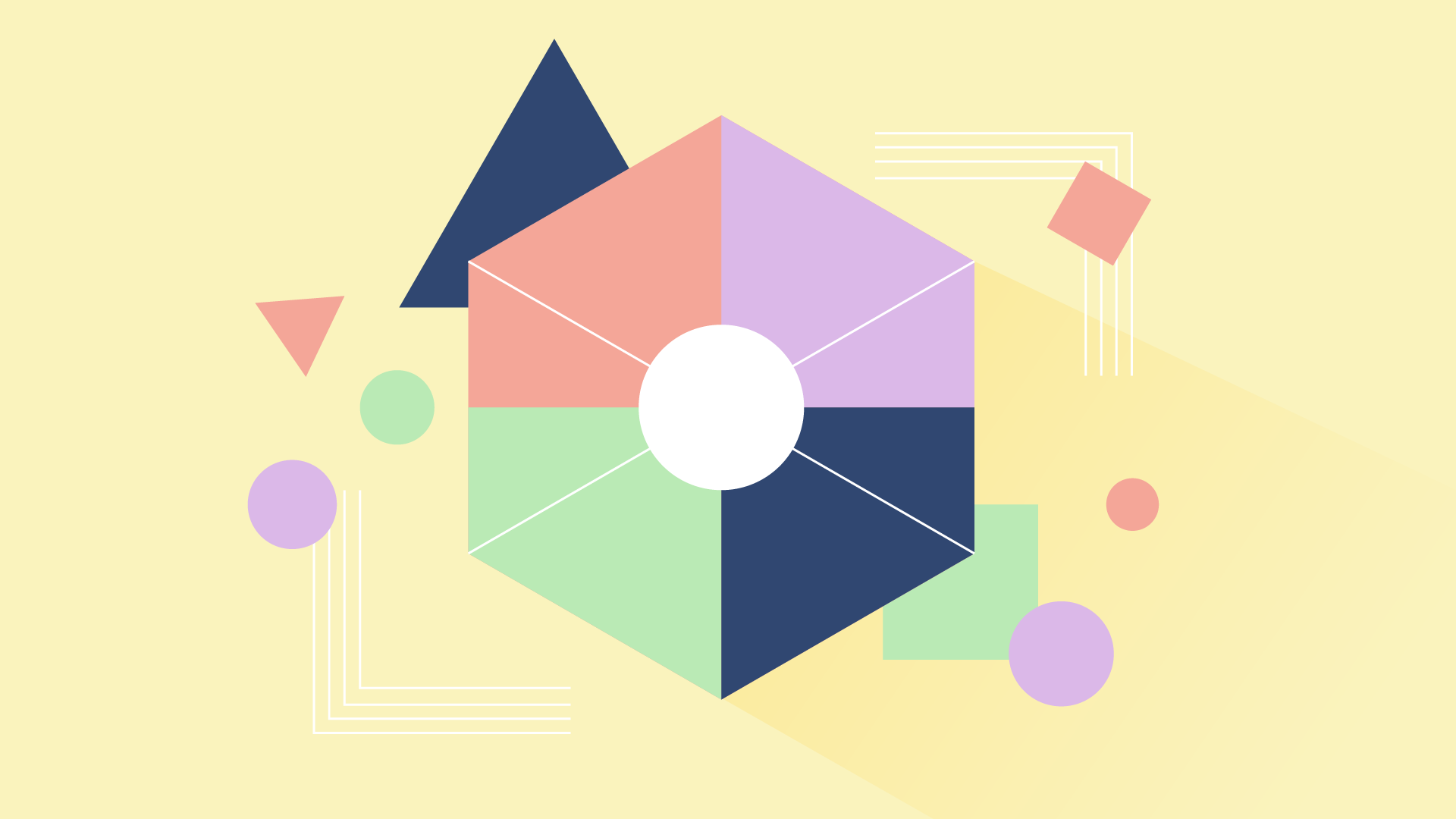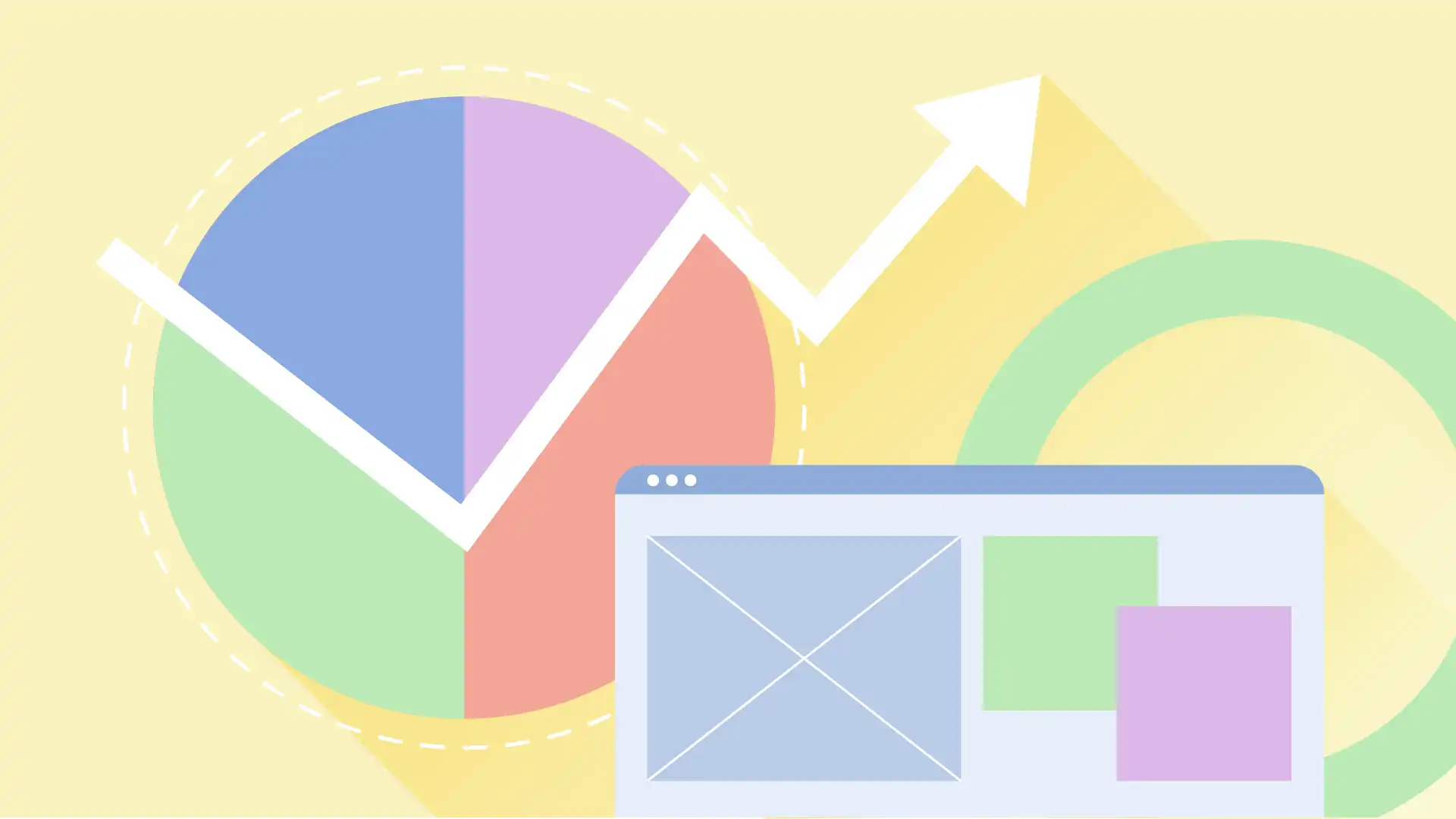The world of content management systems (CMS) can be overwhelming. With so many options available, choosing the right one for your marketing needs is crucial. At Simpler Strategies, we understand the importance of a user-friendly and effective CMS. That’s why we’ve created this guide to help you navigate the most popular platforms and identify the best fit for your marketing goals.
Understanding Your Needs
Before diving into specifics, take a step back and consider your website’s goals. Are you a seasoned marketer seeking full control and customization? Or are you a startup prioritizing ease of use and affordability?
Ask yourself these key questions:
- Technical Expertise: How comfortable are you or your team with managing a website?
- Budget: Consider ongoing costs like hosting, plugins, and themes.
- Website Complexity: Do you need a simple brochure site or a complex platform with e-commerce features?
- Scalability: Will your website grow and need more features in the future?
CMS Options: A Categorical Breakdown
Having identified your website’s requirements, let’s delve into the main categories of CMS platforms to find the best fit:
Open-Source vs. Proprietary CMS
- Open-Source: Platforms like WordPress, Drupal, and Joomla offer high flexibility and a vast, supportive community. However, these require more technical expertise for setup and maintenance.
- Proprietary: Developed by specific companies, these systems provide robust security and scalability but can be more expensive and offer limited customization options.
Focus and Functionality
- General-purpose CMS: Platforms like WordPress offer a good balance for various website types.
- E-commerce CMS: Shopify and BigCommerce cater to online stores, offering features like inventory management.
- Blog-centric CMS: WordPress.com shines for content creation, simplifying the publishing process.
Technical Skill Level Required
- Beginner-friendly: Wix and Squarespace provide user-friendly drag-and-drop interfaces for intuitive website building.
- Developer-friendly: Platforms like self-hosted WordPress offer advanced features but may require coding knowledge.
Additional Factors to Consider
Remember to consider additional factors:
- Scalability: Choose a platform that can seamlessly grow alongside your website’s needs.
- Security: Evaluate the platform’s security features and available updates.
- Ongoing Costs: Factor in hosting fees, plugin subscriptions, and any other recurring expenses.
By understanding these key aspects, you can confidently select the CMS that best aligns with your website’s specific requirements.
CMS Contenders: A Breakdown
Now, let’s explore some of the leading CMS options and their pros and cons, keeping the categories we discussed in mind:
WordPress
- Strengths: Most flexible and customizable platform, vast plugin library for any functionality, SEO friendly, large community and resources.
- Considerations: Slightly steeper learning curve, requires maintenance and updates, vulnerable to security breaches if not managed properly, hosting costs.
Proprietary CMS
- Strengths: Often built for specific industry needs, highly secure and scalable, exceptional customer support.
- Considerations: Most expensive option, limited customization compared to WordPress, vendor lock-in (difficult to switch platforms later).
Shopify
- Strengths: E-commerce focused with robust features (inventory management, payment processing), easy-to-use interface, good app store for additional functionality.
- Considerations: Limited design flexibility compared to others, transaction fees for some plans, focus on online stores may not be ideal for general websites.
Squarespace
- Strengths: Beautiful pre-designed templates, very user-friendly drag-and-drop interface, built-in marketing tools (email marketing, social media integration).
- Considerations: Less customizable than WordPress, can be limiting for complex websites, higher pricing compared to some options.
Wix
- Strengths: Easy to use with drag-and-drop builder, good for beginners, affordable pricing plans.
- Considerations: Limited design flexibility after initial template choice, difficulty in switching templates later, not ideal for complex functionality or large websites.
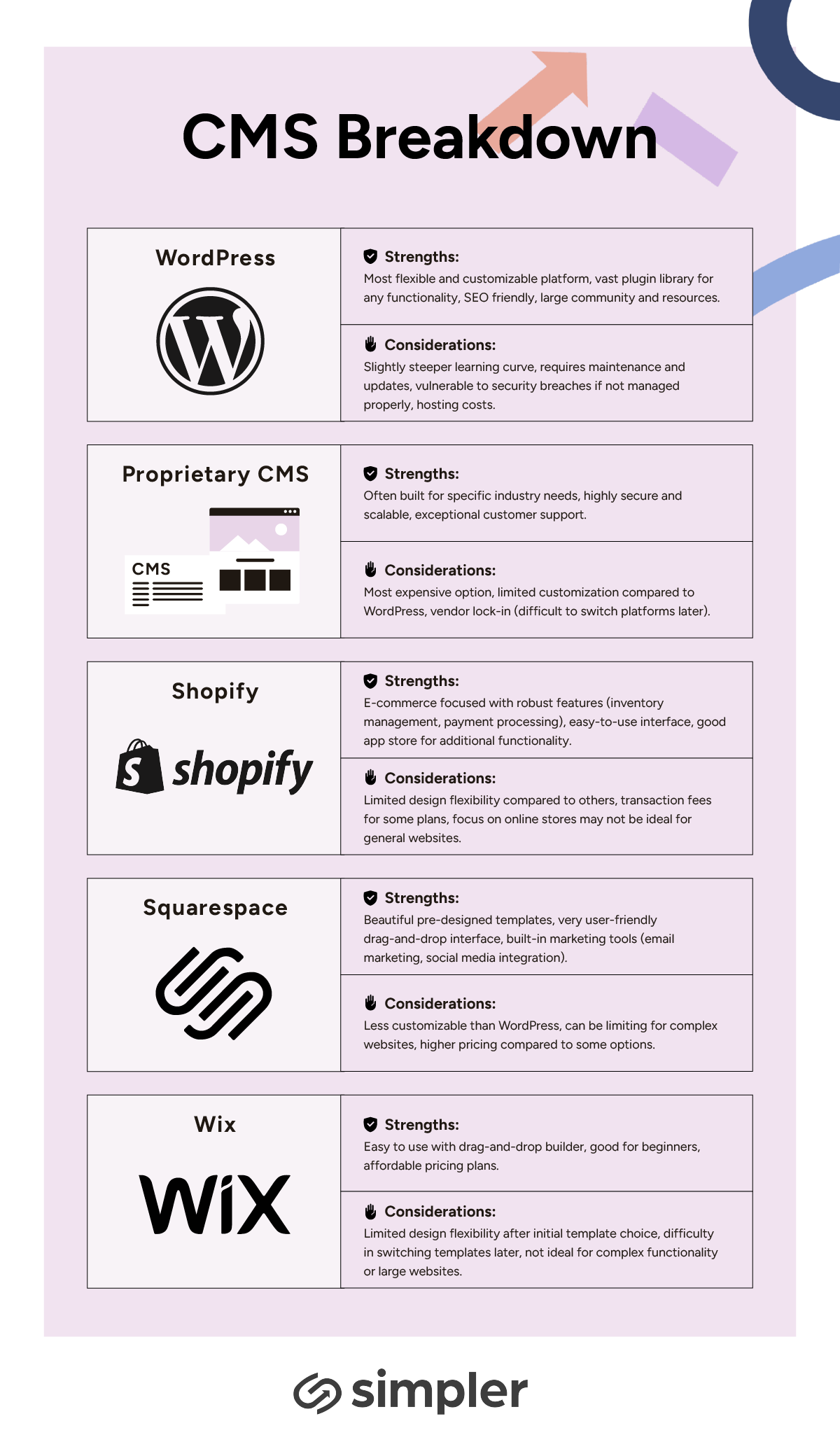
Making an Informed Decision
By understanding your website’s needs and the different CMS categories, you can make a more informed decision. For most marketing needs, WordPress offers the most flexibility and customization. However, if you’re a beginner or solely focused on e-commerce, Shopify or Wix might be a good option.
Ultimately, the best CMS depends on your specific priorities. We recommend researching each platform further based on your needs. Simpler Strategy’s digital marketing experts are here to be a resource for you as you navigate the CMS landscape. Feel free to contact us if you have any questions or need help evaluating your options.